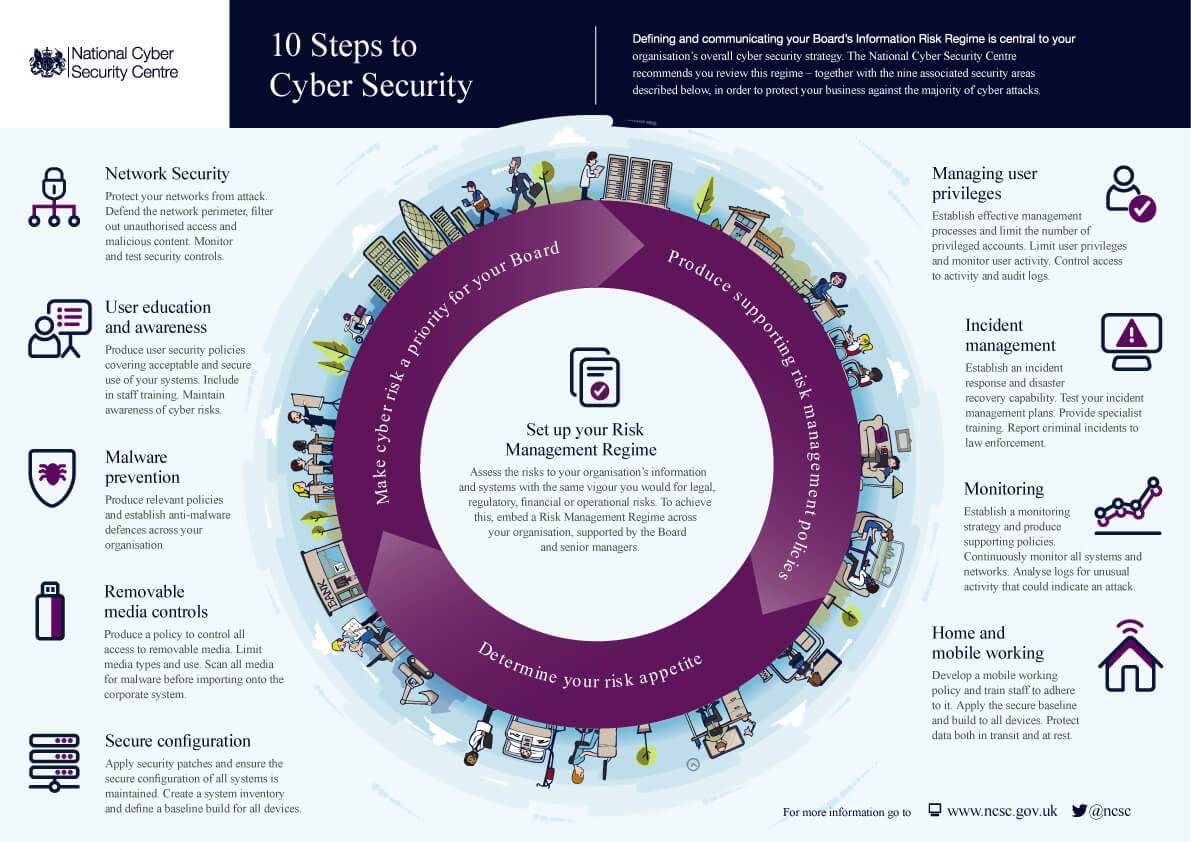Recent Post

FIREWALLS DON’T PROVIDE COMPLETE COVERAGE! Protect your system first because some attack starting from user will spread to organization network. HOW?
- Be aware every time – During surfing, open and receive email, clicking link and open web and etc.
- Make sure computer firewall, antivirus, anti-spam (email), operating defender are functioning and updated.
- Doing regular auto-update for system and use latest version of software because the old software either contain bug can carry to the vulnerability (give some advantage to attacker) and do not supported by vendor.
- Do not use pirate/crack software.
- Do not share your password or personal information (sensitive data) even though with your best friend. Everyone can be TRAITOR.
- Set the level of privacy in your computer or document, which is use password during transfer the data or information, separate account for personal, work and guest in your computer, classified information and documents.
USE STRONG PASSWORDS & STORE THEM SECURELY! How to protect your password?
- Always use a new password.
- Change your password frequently at least 90 days.
- Use different password to all access system.
- Use a strong password, simply choose three random words.
- Create longer password at least 8 characters using a mixture of letters (uppercase & lowercase), numbers and special symbol or space.
- Use two-factor authentication wherever possible.
- Never use personal details in your password.
- Never reusing old passwords.
- If use numerical passcodes or PINs, do not use ascending or descending numbers, duplicated, numbers or easily recognisable keypad patterns.
- Never use common password (password, 1111111, iloveyou, Selangor, 123456).
- Never use numerical sequences.
- Do not share or reveal your password.
ALWAYS KEEP YOUR DEVICES LOCKED! Why you should lock your devices?
- Prevent unauthorized persons from accessing your devices.
- It helps prevent unwanted inconvenience.
- It helps to protect confidential communications.
- It prevents data from being altered.
How to keep your devices safe and secure?
- Keep data secured by locking your computer and devices when not in use.
- Do not leave our systems logged in when not in use or share login details with our colleagues.
- Always remember locking your devices with lock shortcut (for windows users press windows key + L or for MAC users press Command ⌘ + Control ⌃ + Q) to help prevent a breach of our code of conduct.
- Using your devices set it lock automatically.
- Set secure password on your device.
GET SHREDDING! Why shredding is important?
- To avoid dumpster diving.
- Safeguarding your reputation.
- Preventing identity theft or intellectual properties theft.
- Nature friendly – Recycle and to fire hazards.
- Compliance with law.
AVOID PHISHING ATTACKS – VALIDATE THE URL FOR THE WEBSITES YOU ACCESS BEFORE PROVIDING YOUR PERSONAL DATA.
- Here some tips you may follow:
- Make sure you know where a link is going to take you before you click on it.
- Make sure any website you visit uses HTTPS 🔒.
- Check for proper spelling, typosquatting, and grammar site-wide (w!nner, rnarykay,rmaybank2V).
- Do not share your login information or sensitive personal information.
- Beware, legitimate businesses will not send you an email to ask for your sensitive personal information.
- Be careful of emailed instruction (click on a link, open a document, Install software on your device or enter your username and password into a website that’s made to look legitimate).
- Use a short phrase for a password (longer is better) a few characters, and change it regularly.
- Verify emails with senders.
- Keep your browser up to date.
- Use Antivirus Software.