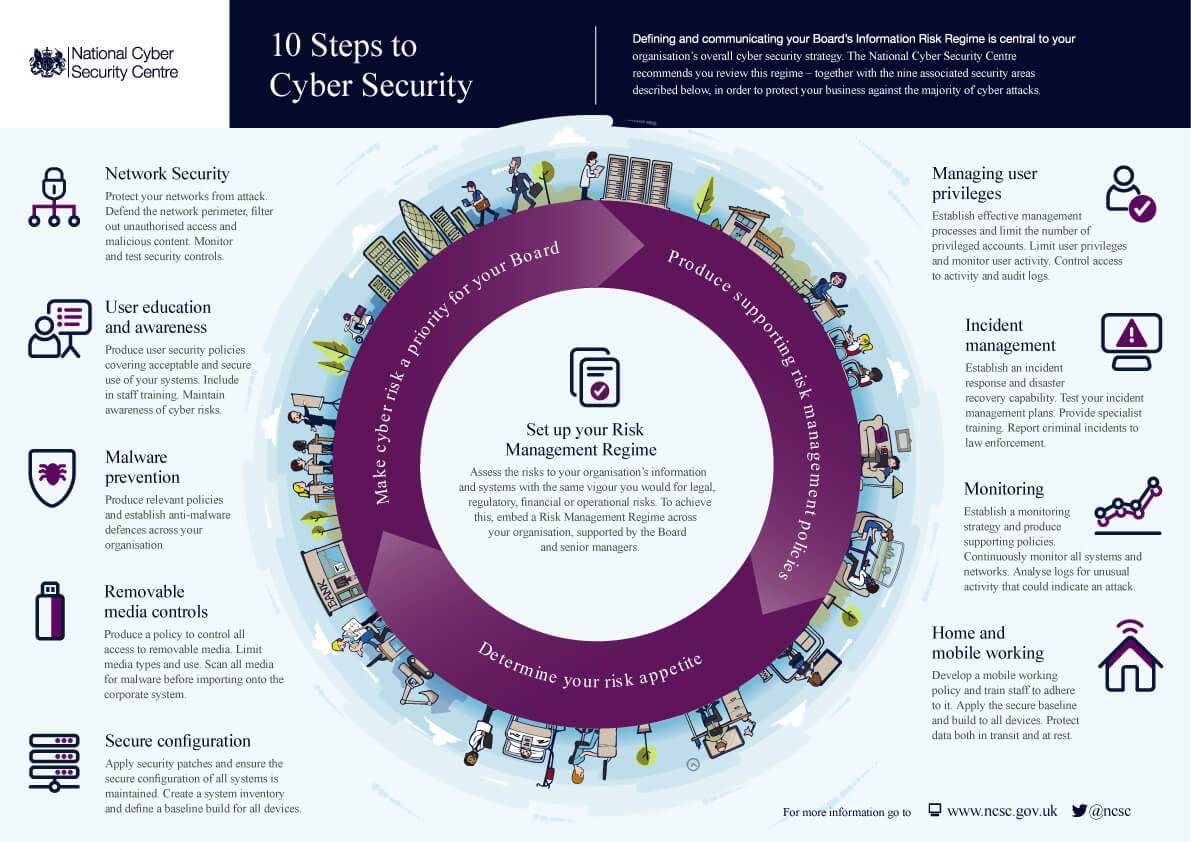Recent Post

Here are some Do’s & Don’ts tips you can follow:
Do’s:
- Separate your personal and business social media platform.
- Share thoughtfully – It is becomes representation of you and your business.
- Check the validity of news/information before share.
- Check out the people who want to follow you or be your friend. – To avoid scammer.
- Do Add Value – Social media is another form of communication, which means you have to be interesting and add value in order to get through to your customers, fans, and potential business partners.
Don’ts:
- Do not display your full biodata/personal information on social media – Hometown, details of family and etc.
- Do not post sensitive data and do not upload personal or sensitive documents eventhough through messaging.
- Do not post negative reviews or related to sensitive issues.
- Do not involve in anonymous activities.
- Do not share fake news/information.
- Do not update your live location on social media – Easy to be target and the attacker will ready anytime to attack you.
- Do not put anything on the Internet that you do not want your future boss, current client or potential clients to read.
- Never post when you are overly-tired, jet lagged, intoxicated, angry or upset.
- Do not approach strangers and ask them to be friends with you just so you can then try to sell them on your products or services.
- Do not click any suspicious link submitted by any know friend, unknown friend or posting on social media wall.
- Do not involve in love chatting.
DON’T USE CRACKED SOFTWARE
The dangers of using pirated/cracked software:
- It leaves you vulnerable to attack – attacker can access to sensitive data on your device.
- The product cannot be updated.
- Invisible viruses and malware – cracked software usually comes with bundle of bug and malware.
- Legal implications – you break the law.
- Will affect your whole device system.
- Sometimes you will lost work, lost time and frustration – because the attacker can interfere your work.
BE DILIGENT ABOUT BACKING UP YOUR DATA AND CLEAN UP!
WHAT YOU NEED TO KNOW ABOUT BACKING UP YOUR DATA?
Back up data is one process copy of data and information on one system and stored elsewhere so that it may be used to restore the original after a data loss event.
- Important data may lose by disaster, by system crash or stealth by attacker or type of malware.
- We have various techniques of data backup such as:
- Physical storage
- Cloud storage
- Backup tapes or external storage
- 3. Backing up data can be done in daily basis, weekly, monthly and yearly. The best practice for personal system is on daily basis while for organization system it depends on policy of the organization, basically on monthly or every few months.
- 4.Clean up the data or document which are no longer useful in your system to reduce space, improve the system performance and for better efficiency. It can be done in every few months or yearly.
Advantages of clean up the data and backup data:
- Can restore the data if loss, encrypted by ransom and have error.
- Reduce time to recover the data loss.
- Reduce space use and increase system performance.
- Reduce risk of attack – If user uses different system (e.g.: other colleague’s computer).